28 Apr Optimizing Business Network Design for Efficient Operations
Business network design is critical to smooth and efficient operations for organizations of all sizes. A properly structured network boosts efficiency and guarantees safety, dependability, and flexibility as your business expands. Network designers, engineers, IT administrators, and other relevant personnel typically carry out network design. This task is performed before network infrastructure deployment. To get started, we’ll evaluate your existing network infrastructure (if you have one), your business needs, and performance metrics to guide the selection of technologies and network equipment for an optimal network.
We will begin by assessing your business requirements and defining key performance metrics that drive your enterprise networks. Next, we’ll explore the appropriate technologies and equipment selection process to meet these demands. We’ll then discuss designing a network with logical and physical topologies while implementing secure routing protocols.
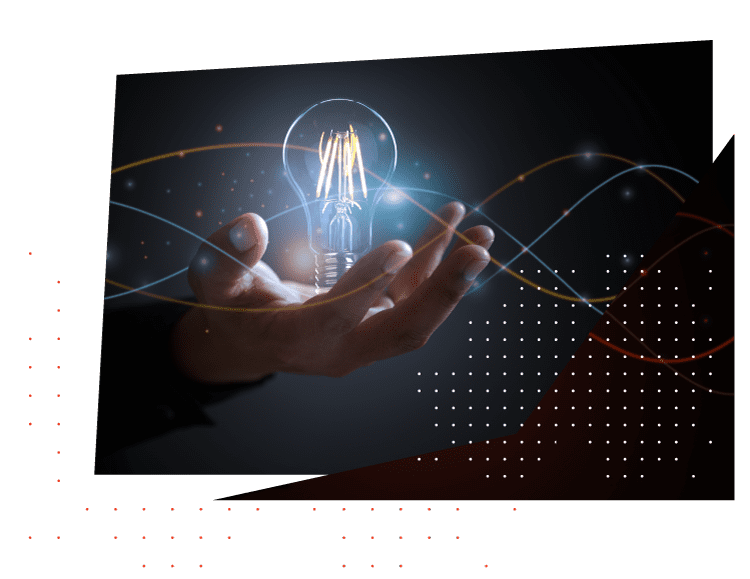
Moreover, we’ll delve into the necessary network security measures, including firewalls, IDSs (Intrusion Detection Systems), access control protocols, and patching approaches. Lastly, we will examine methods to simplify network management through centralized monitoring solutions and automated maintenance tasks. The result will be maximum availability and minimal downtime.
Table of Contents:
- Assessing Your Business Requirements
- Defining Network Performance Metrics
- Choosing Appropriate Technologies and Equipment
- Designing Logical and Physical Topologies
- Implementing Robust Security Measures
- Simplifying Network Management
- Ensuring Network Availability and Reducing Downtime
- Frequently Asked Questions Business Network Design
- Conclusion
Assessing Your Business Requirements
Before designing a computer network, assessing your business requirements is crucial. Determining the number of users, devices, and applications to be connected is essential for designing a network that meets your business requirements. Additionally, it would be best to consider factors such as expected growth in employees or device usage and any specific industry regulations that may apply.Identifying User and Device Count
To create an efficient network design tailored to your business needs:- Start by identifying the total number of users accessing the system regularly.
- Determine how many devices (e.g., computers, printers) each user requires on average.
- When calculating these numbers, remember to account for shared resources like servers or storage systems.
Projecting Future Growth
Your network must be scalable enough to accommodate future growth without compromising performance levels. Consider both short-term expansion plans (such as hiring new staff members) and long-term projections based on historical data trends within your company or industry sector. Make sure your chosen networking technologies can handle this anticipated increase in demand efficiently.Considering Industry-Specific Regulations
- Data Privacy: If you operate within industries like healthcare or finance, where sensitive customer information is handled daily, ensure compliance with relevant data protection laws such as HIPAA, GDPR, or other regional privacy regulations.
- Cybersecurity: Industries like banking, energy, or defense may have specific cybersecurity requirements that must be met. Please familiarize yourself with these standards and incorporate them into your network design process.
- Industry Certifications: Some industries require companies to obtain certifications such as ISO/IEC 27001 for information security management systems (learn more about this standard here). Ensure your computer network aligns with the necessary criteria for achieving these certifications.

Defining Network Performance Metrics
Establishing appropriate performance metrics is critical for creating an optimal computer network that meets the specific needs of your business. These metrics will serve as a benchmark against which you can measure the success of your final implementation. Consider various key performance indicators (KPIs) to ensure optimal performance when designing your network.Speed requirements for data transfer
The speed at which data is transferred across your network directly impacts productivity and user experience. To ensure smooth operations, identify the minimum and maximum bandwidth requirements for different applications and processes within your organization. Consider consulting with an experienced network design company like ACIS Low Volt to help determine appropriate speed levels for the new network.Latency tolerances for real-time applications
Latency is the duration for data to transit from one node in a network to another. High latency can be detrimental to real-time applications, thus necessitating an evaluation of acceptable latency levels for optimal performance and reliability. Determine acceptable latency levels based on application-specific requirements and strive to minimize delays by optimizing routing paths and selecting high-performance equipment.Reliability expectations
Reliable computer networks ensure consistent connectivity without frequent disruptions or downtime incidents. Identify critical systems that require higher reliability standards, such as servers hosting mission-critical applications or databases containing sensitive information. Implement redundancy measures like backup power supplies or multiple internet service providers (ISPs) when necessary.Tips For Defining Network Performance Metrics:
- Analyze current usage patterns: Review historical data on network usage to identify trends and anticipate future needs.
- Consult with stakeholders: Gather input from various departments within your organization to understand their specific requirements and expectations for the computer network.
- Benchmark against industry standards: Research performance metrics of similar businesses in your industry to ensure you’re setting competitive targets.
Choosing Appropriate Technologies and Equipment
Once you have defined your network performance metrics, it’s time to select the appropriate networking technologies and equipment that will help you achieve those targets. This involves the various network components, choosing between wired or wireless solutions, and selecting the suitable network devices, switches, and routers for your business needs. Researching multiple vendors’ offerings is crucial to find cost-effective options that meet current requirements and anticipated future growth while maintaining optimal performance levels.
Wired vs. Wireless Networking Solutions
Today, possessing a dependable and proficient computer system is indispensable for success. When deciding between a wired network or wireless networking solutions, consider factors like speed, security, reliability, ease of installation, and scalability. Wired networks typically offer faster speeds with lower latency but may require more extensive cabling infrastructure than their wireless counterparts. Wireless networks provide more adaptability regarding where devices can be situated, yet may experience disruption from other gadgets or physical obstructions.Switches and Routers Selection Criteria
- Performance: Choose switches and routers capable of handling your desired data transfer rates without causing bottlenecks within the network.
- PoE Support: Power over Ethernet (PoE) support allows devices like IP cameras or access points to receive power directly through Ethernet cables instead of requiring separate power sources.
- VLAN Capability: Virtual Local Area Networks (VLANs) enable the segmentation of your network into smaller groups for improved security and traffic management purposes.
- SFP Ports: Small Form-factor Pluggable (SFP) ports allow for fiber optic cabling, providing higher bandwidth and longer transmission distances than traditional copper cables.
Vendor Comparison
When evaluating potential vendors for your networking equipment, consider product features, pricing, customer support, and overall reputation within the industry. Popular vendors for networking equipment include Cisco, Juniper, HPE’s Aruba Networks, and Ubiquiti. Before settling on a choice, evaluating multiple options is essential to ensure you get the most suitable solution for your organization. Choosing the right technologies and equipment ensures your network runs optimally. With this in mind, it’s important to consider designing a logical and physical topology for your business network.Network Topology – Designing Logical and Physical Topologies
Creating a well-structured computer network requires developing logical and physical topologies. These topologies help visualize the overall structure, ensuring proper routing protocols are implemented effectively throughout all connectivity layers. In this part, we’ll look at constructing network diagrams, setting up routing protocols, and taking a layered approach to connectivity.Creating Network Diagrams
A network diagram is a visual representation of your computer network’s architecture. It helps you understand how different devices are interconnected within the network and provides an overview of the data flow between them. To create an effective diagram:- Identify the devices to be included in the diagram and select symbols or icons for each type.
- Choose appropriate symbols or icons for each device type.
- Create connections between devices using lines or arrows representing data paths.
- Add labels for clarity on specific components or connection types.
Routing Protocols Implementation
Routing protocols determine how information travels across your computer network from one device to another. Implementing these protocols ensures data reaches its destination efficiently while minimizing latency and congestion issues. Some standard routing protocol options include:- RIP (Routing Information Protocol)
- OSPF (Open Shortest Path First)
- EIGRP (Enhanced Interior Gateway Routing Protocol)
Layered Approach To Connectivity
A layered approach to connectivity involves organizing your computer network into multiple layers or levels. This structure divides complicated tasks into more achievable pieces, making it easier to design. The Cisco Hierarchical Network Model is a popular example of this approach:- Access Layer: Provides direct connections for end-user devices (e.g., computers, printers) and implements security measures like access control lists (ACLs).
- Distribution Layer: Aggregates traffic from multiple access layer switches and routes it towards the core layer using routing protocols.
- COE Layer: Acts as the high-speed backbone of the network, enabling fast data transport between distribution layers while minimizing latency.
Implementing Robust Network Security Measures
A secure computer network is vital for protecting sensitive company information from unauthorized access or cyberattacks. A comprehensive plan with firewalls, intrusion detection systems, and access controls must be implemented to ensure the security of the local area network and sensitive information. Additionally, regularly updating and patching software helps minimize vulnerabilities in your network.Firewalls and Intrusion Detection Systems
Firewalls are an integral part of any robust network security strategy. They act as barriers between your internal network and external threats by monitoring incoming and outgoing traffic based on predefined rules. This ensures that only authorized data can pass through while blocking potentially harmful packets. In addition to firewalls, intrusion detection systems (IDS) are crucial in identifying suspicious activities within the network. IDS solutions monitor traffic patterns for signs of potential attacks or intrusions so that appropriate action can be taken before damage occurs.Secure Access Controls
Robust access control policies are necessary to prevent unauthorized users from accessing sensitive data or resources within your computer network. These may include user authentication methods like passwords or biometrics and authorization mechanisms defining specific permissions granted to each user group based on their organizational roles.- User Authentication: Ensure all users have unique credentials and employ multi-factor authentication (MFA) whenever possible for added security.
- User Authorization: Establish permission levels for different user groups, limiting access to sensitive data and resources only to those requiring it for their job functions.
Software Updates and Patch Management
Regularly updating and patching software is crucial in minimizing vulnerabilities that cybercriminals could exploit. Regularly updating and patching not only OSs but also apps, firmware, and other parts of the enterprise network setup is essential for cyber security. Develop a patch management strategy that outlines the frequency of updates, prioritization of patches based on risk levels, and procedures for testing before deployment. Incorporating these robust security measures into your computer network design will help safeguard your business from potential threats while ensuring compliance with industry regulations. Proactively addressing security concerns throughout the design process can create a resilient network that protects valuable company assets against unauthorized access or attacks. Measures such as firewalls and intrusion detection systems, secure access controls, software updates, and patch management should be implemented to ensure network security. To further simplify network management processes, centralized monitoring solutions should be implemented, automated maintenance tasks and efficient troubleshooting processes.Simplifying Network Management
Streamlining network management is crucial for maintaining an efficient and reliable computer network. You can ensure your business operations run smoothly with minimal downtime by implementing centralized monitoring, automated maintenance tasks, and efficient troubleshooting processes. This section will go over various approaches and methods for streamlining the management of your network.Centralized Monitoring Solutions
Network management systems (NMS) or remote monitoring platforms are essential for gaining real-time insights into your computer network’s performance and health status. These solutions enable you to monitor all devices within the network from a single interface while providing alerts in case of any potential issues. Some popular NMS options include SolarWinds Network Performance Monitor, PRTG Network Monitor, and Nagios XI.Automated Maintenance Tasks
Incorporating automation into your network maintenance plan can save time and resources by reducing manual intervention required for routine tasks such as device configuration updates or software patch installations. Utilizing tools like Ansible or Puppet enables IT administrators to simultaneously automate repetitive tasks across multiple devices while ensuring consistency throughout the entire network infrastructure.- Ansible: An open-source automation tool that simplifies configuration management, application deployment, and task execution across multiple devices.
- Puppet: A widely-used IT automation software that helps manage network infrastructure configurations consistently at scale through predefined policies known as manifests.
Efficient Troubleshooting Processes
Establishing a systematic approach to troubleshooting network problems is essential for minimizing downtime and maintaining optimal performance. Implementing best practices such as the seven-layer OSI model can help IT professionals identify and resolve issues more effectively by first breaking down complex networks into smaller, manageable network components.- Physical Layer: Verify cable connections, power supplies, and hardware devices.
- Data Link Layer: Check MAC addresses, VLAN configurations, and switch port settings.
- Network Layer: Inspect IP addressing schemes, routing tables, and firewall rules.
- Transport Layer: Analyze TCP/UDP port usage and potential congestion or packet loss issues.
- Session Layer: Examine session establishment processes between communicating devices within the network.
- Presentation Layer: Evaluate data formats used in communication protocols like HTTP or FTP.
- Strong Application Layer: Assess application-specific functionality like email delivery or web browsing capabilities.
Ensuring Network Availability and Reducing Downtime
Minimizing downtime and maximizing the availability of your computer network is crucial for maintaining productivity and preventing potential revenue loss. Designing a fault-tolerant infrastructure with redundancy measures can help ensure uninterrupted connectivity during unexpected events. This section will discuss various strategies to achieve high network availability and reduce downtime.Fault-Tolerant Infrastructure Design
A fault-tolerant infrastructure is designed to continue functioning even when one or more components fail. To create such an infrastructure, consider incorporating the following elements:- Distributed systems that spread the workload across multiple servers, reducing the impact of individual server failures.
- Load balancing techniques that distribute traffic evenly among available resources, preventing overloading and ensuring optimal performance.
- Data replication methods store copies of critical data on separate devices or locations, allowing for quick recovery in case of failure.
Hardware Redundancy Measures
In addition to designing a fault-tolerant infrastructure, hardware redundancy measures can enhance network reliability. Some examples include:- Uninterruptible Power Supplies (UPS): These provide backup power in case of electrical outages or fluctuations, ensuring continuous operation of essential equipment.
- Duplicate hardware components: Installing redundant switches, routers, or other networking devices helps maintain connectivity if one component fails.